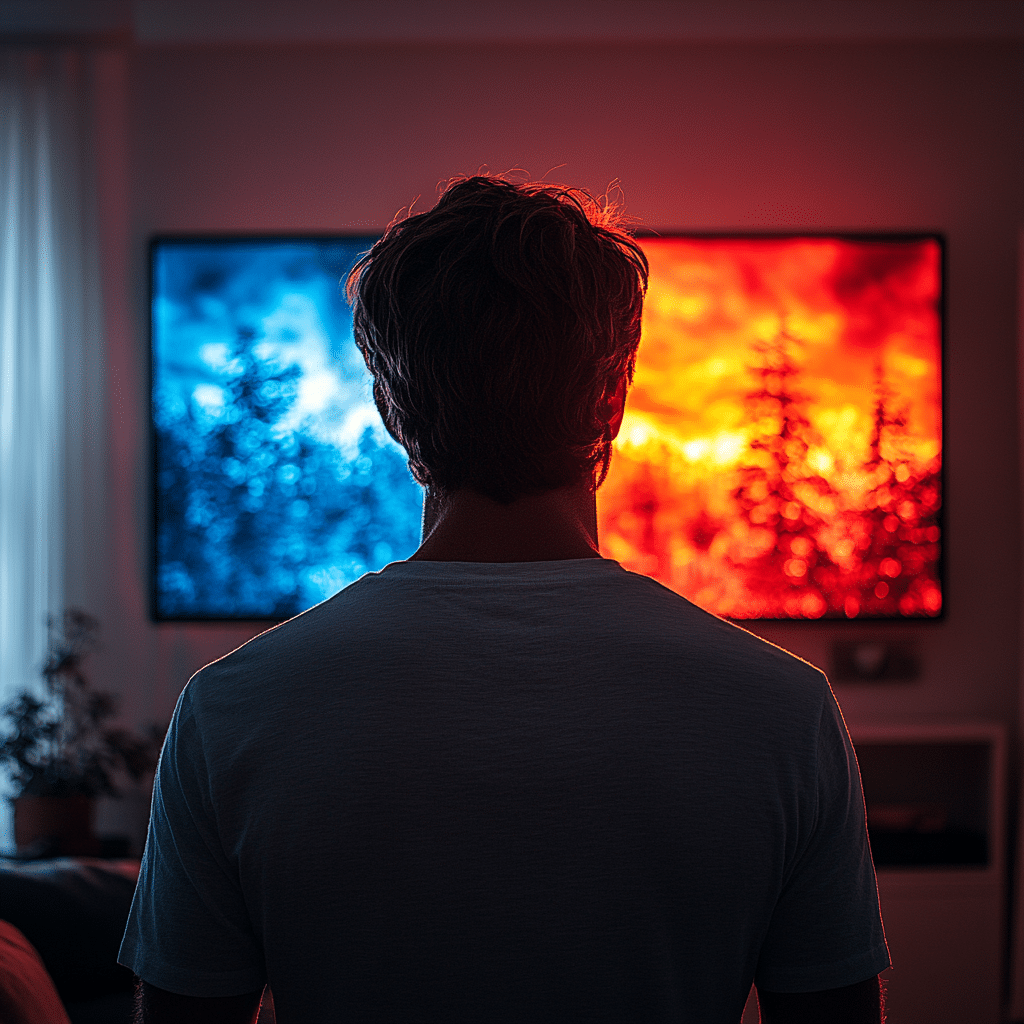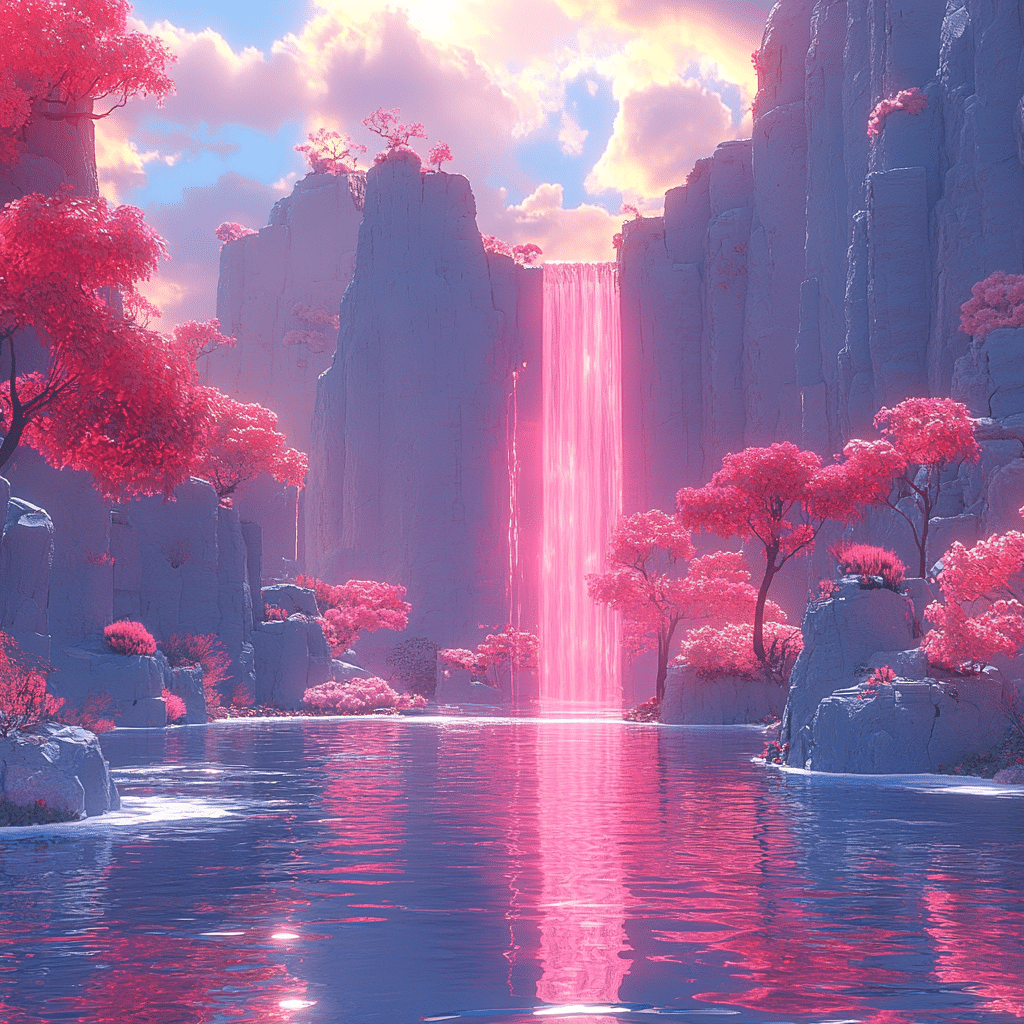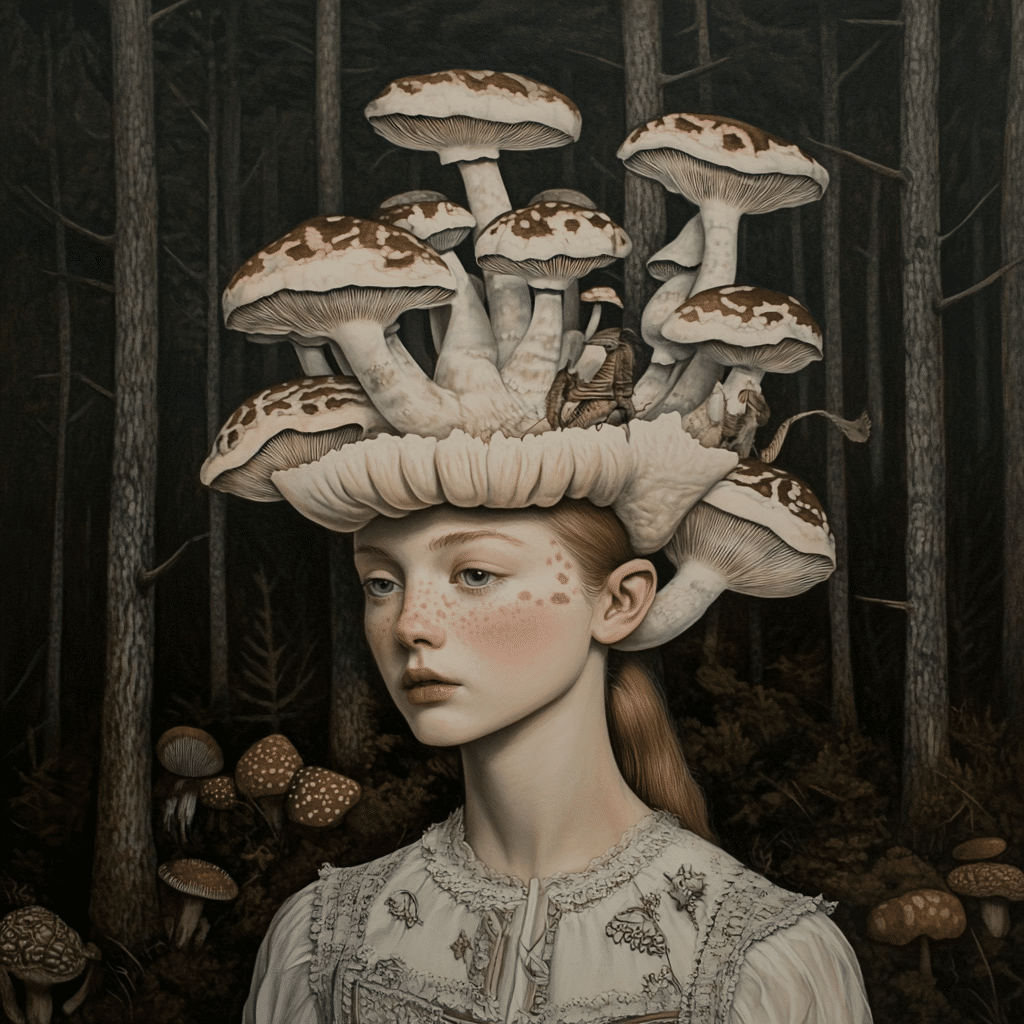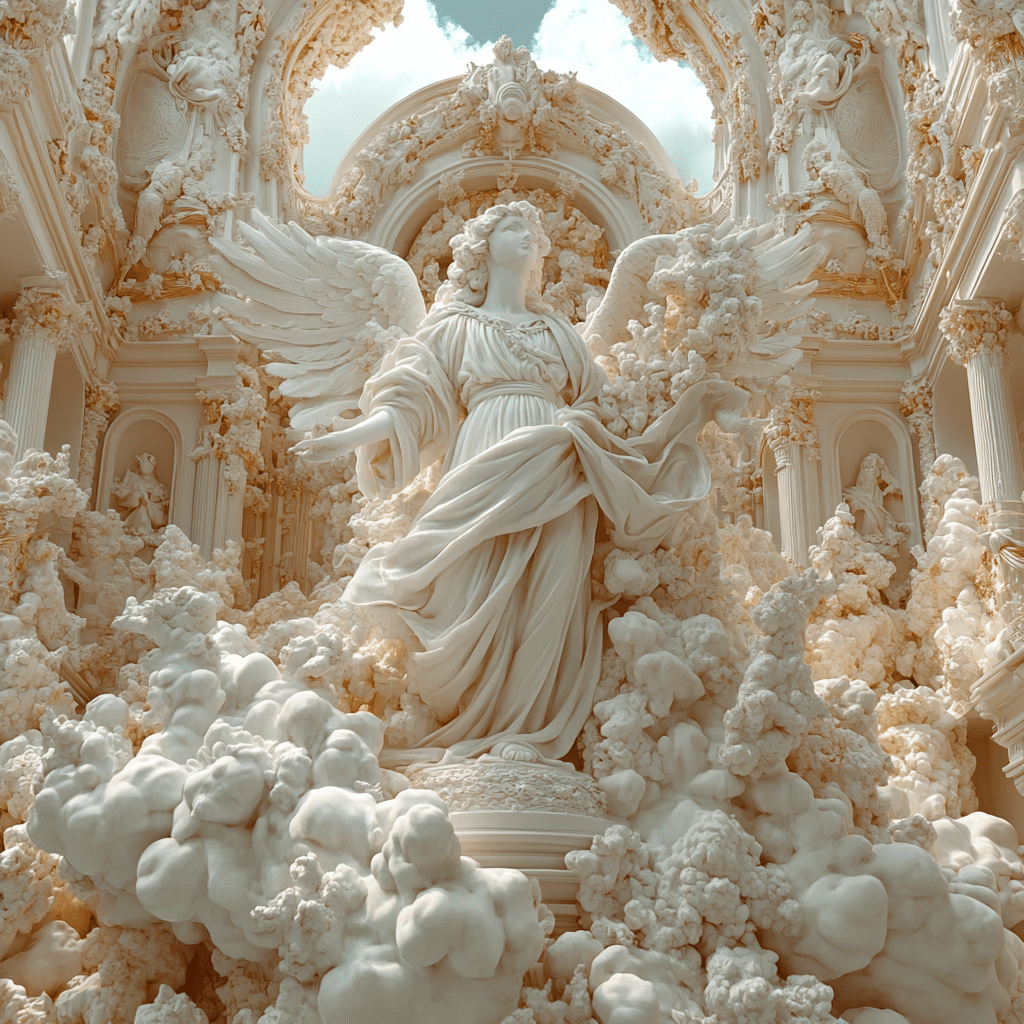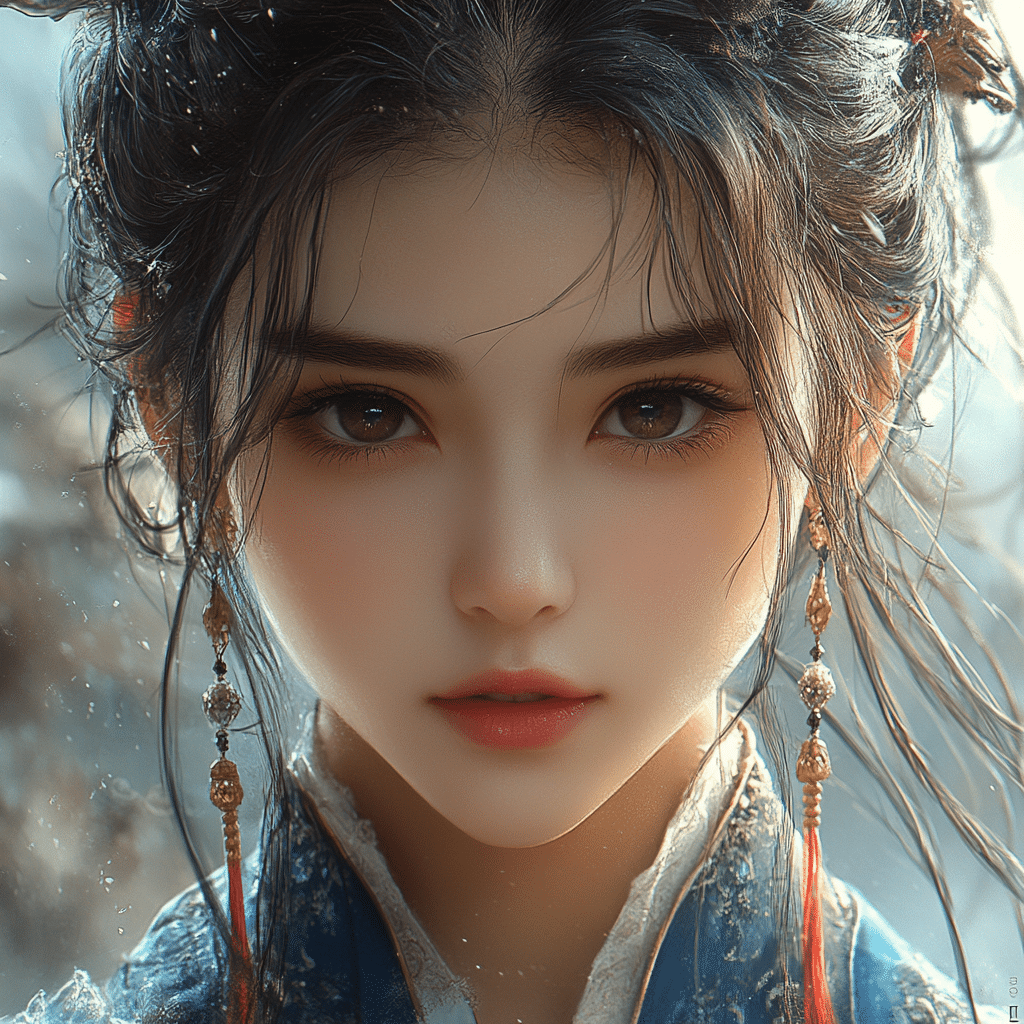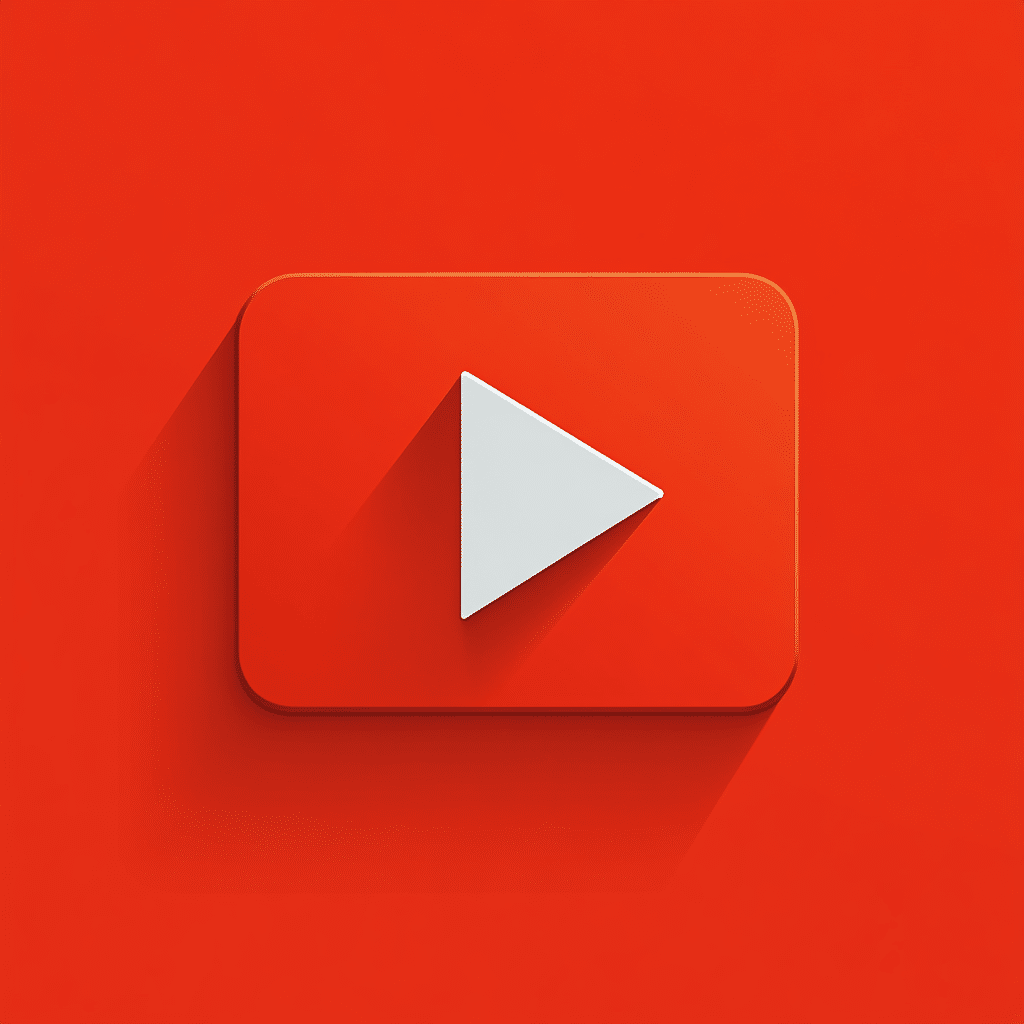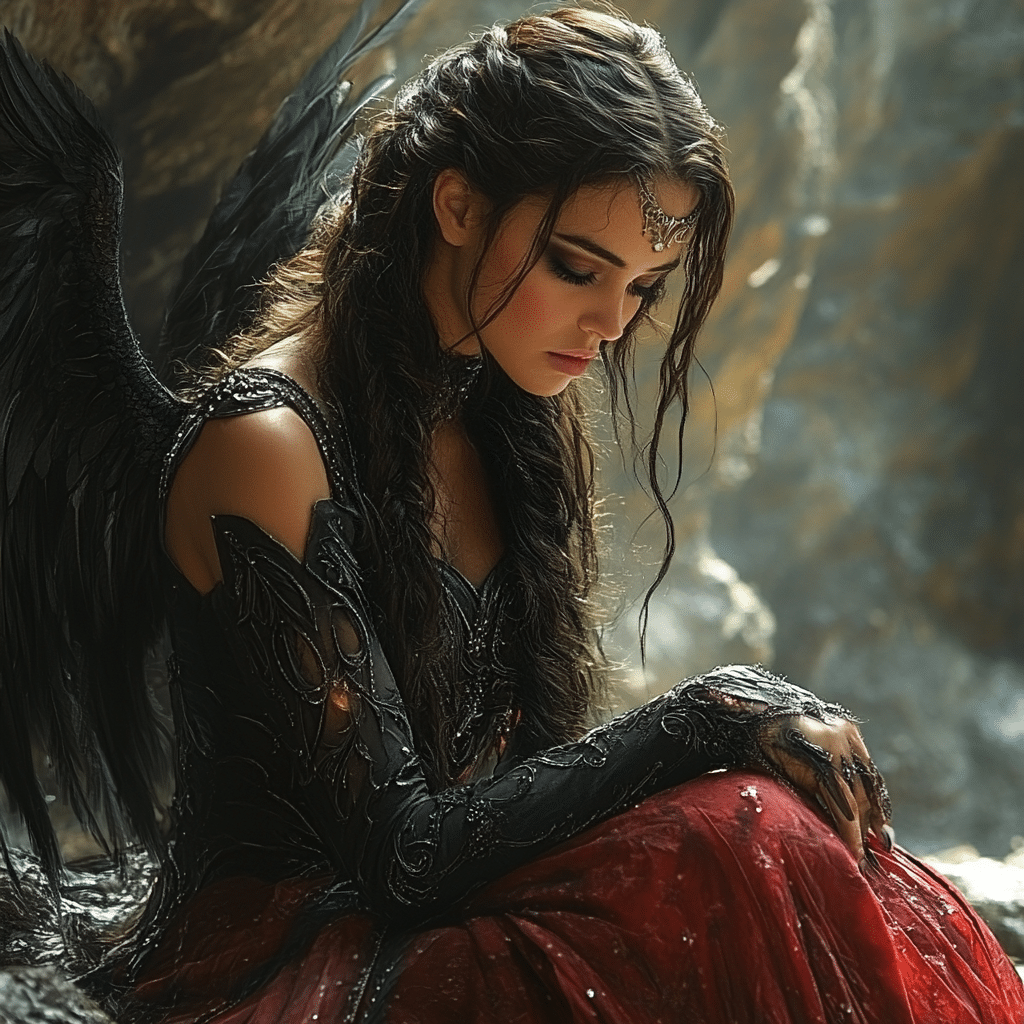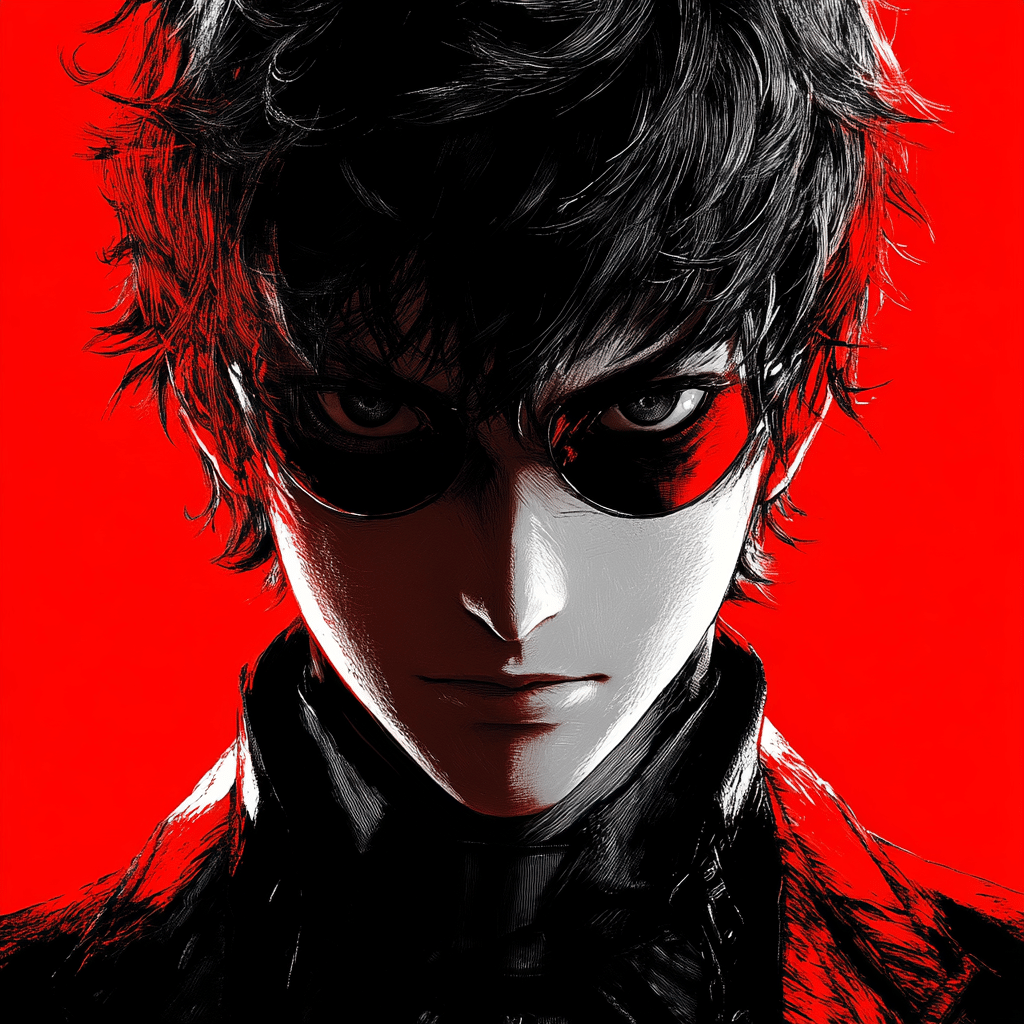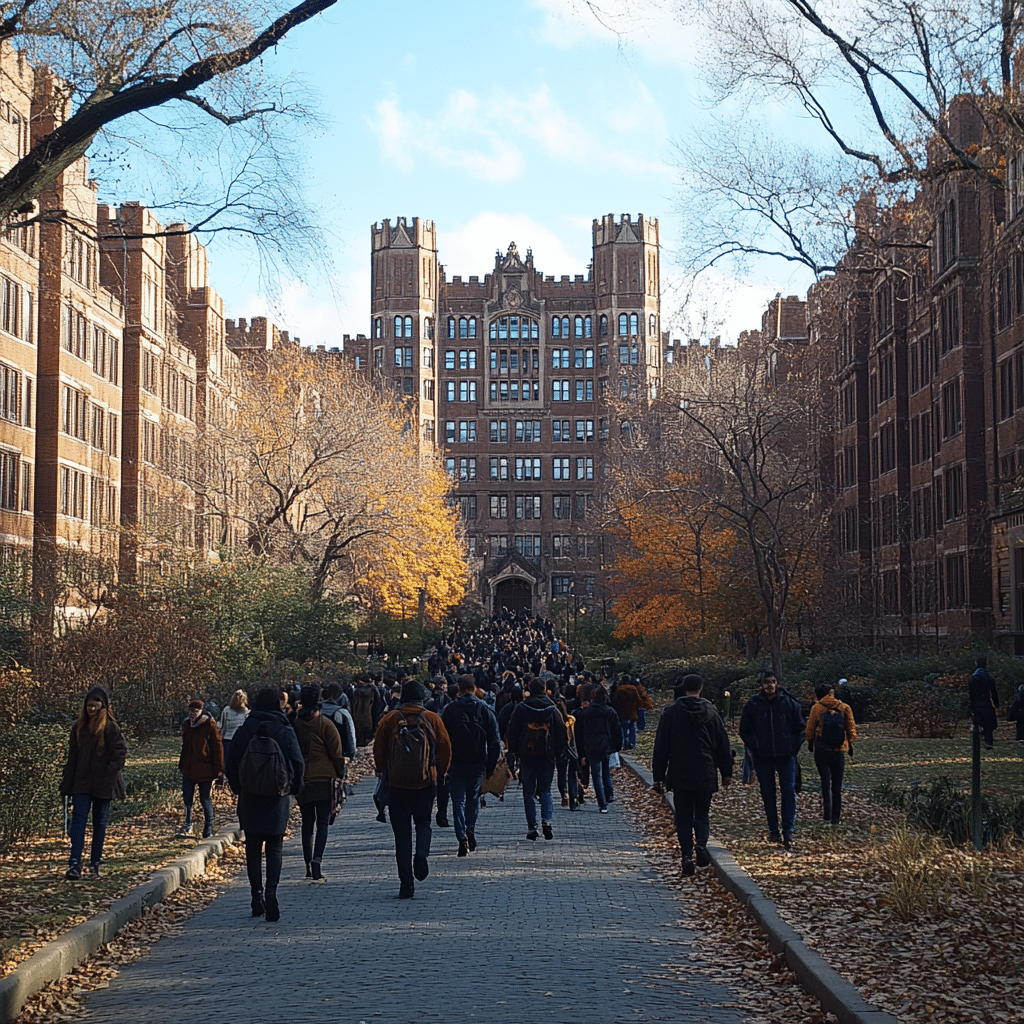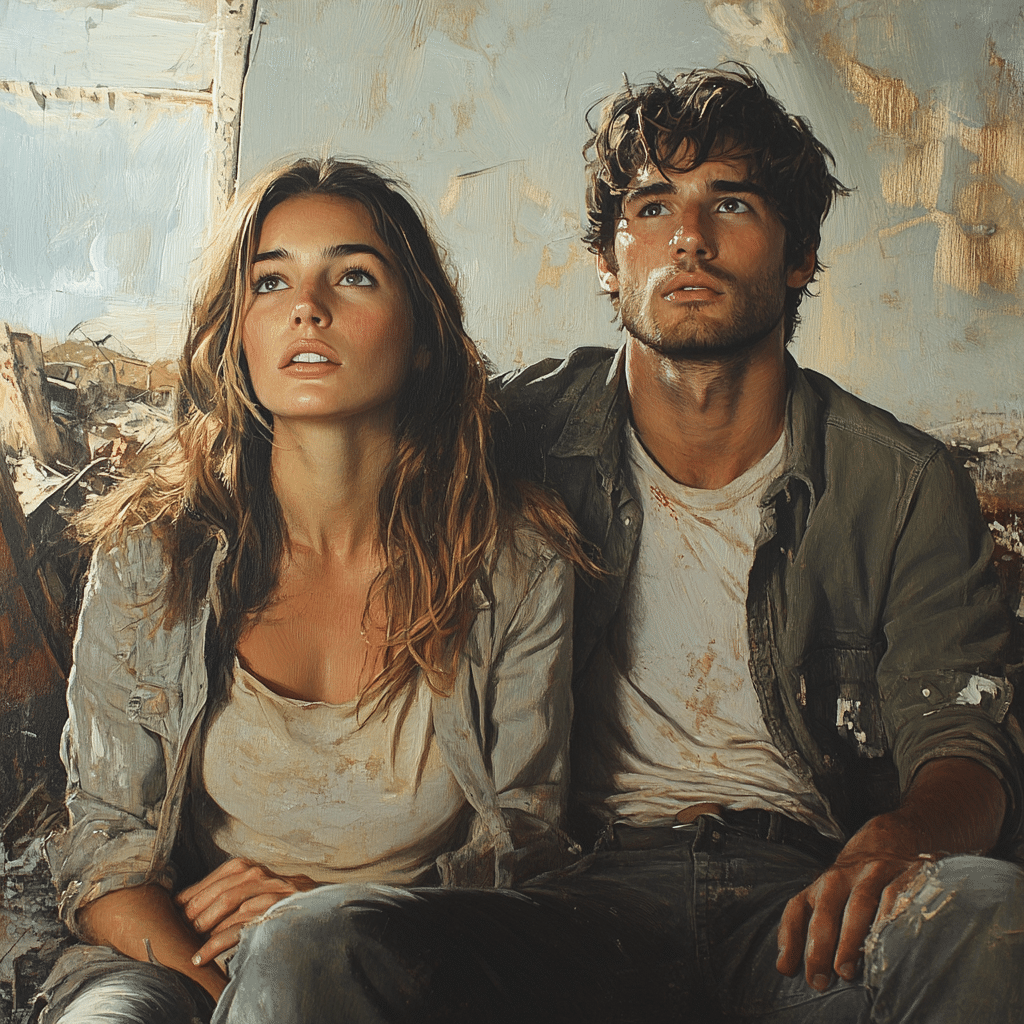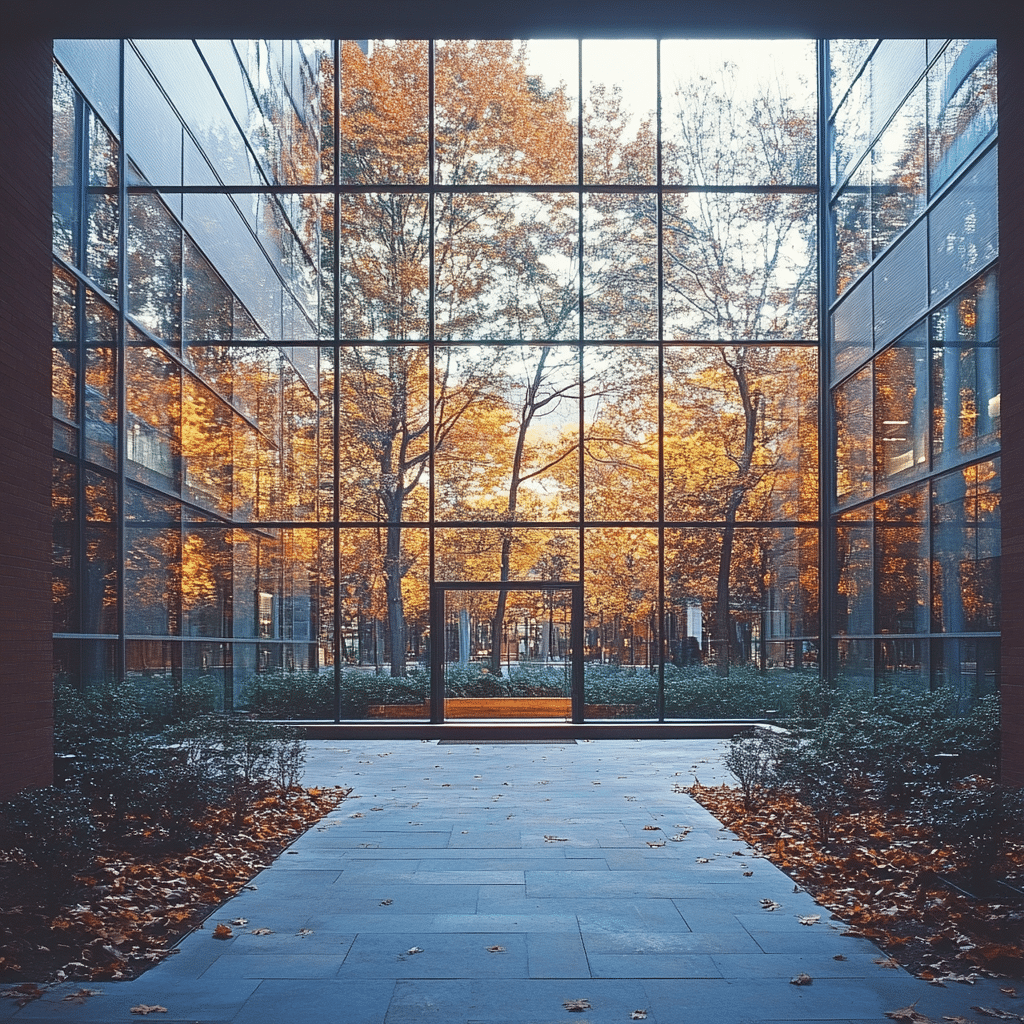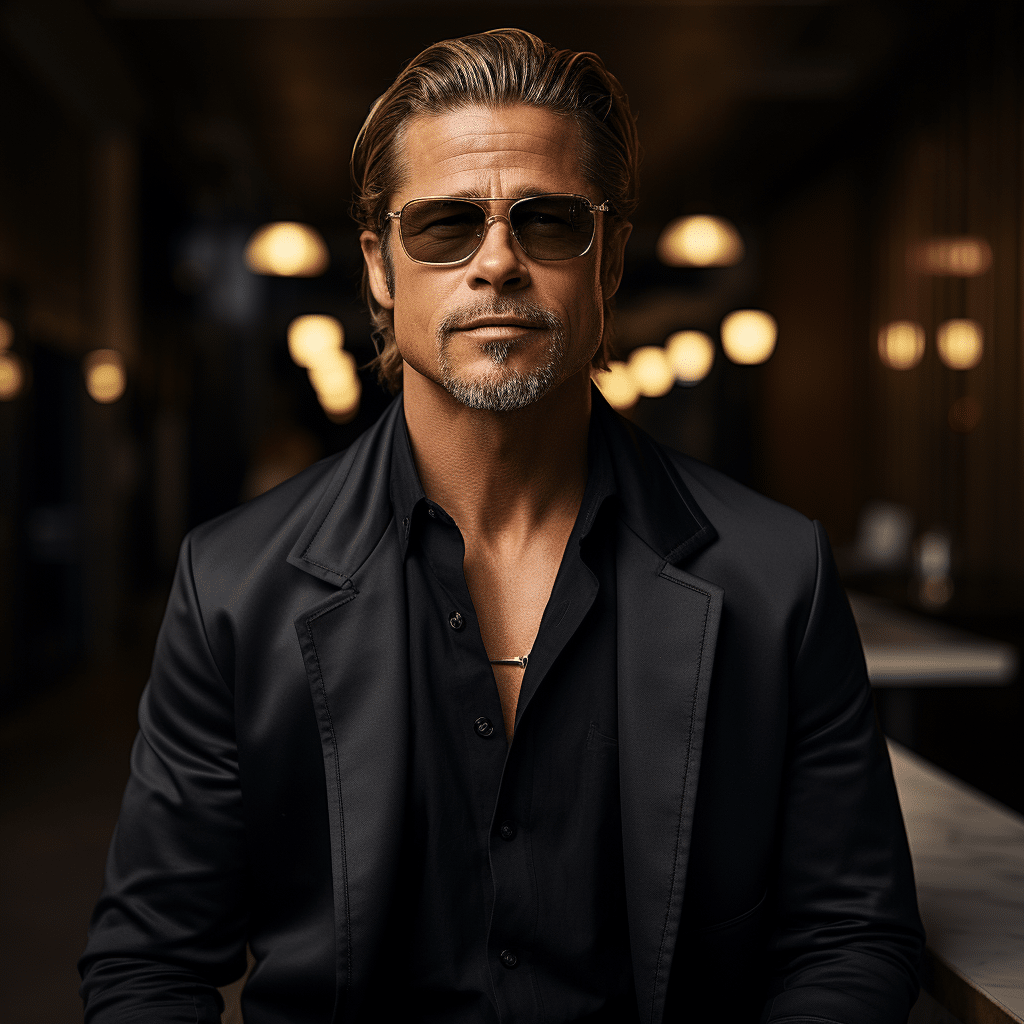Let’s face it—streaming is great, but there’s nothing quite like having your favorite content at your fingertips, available whenever and wherever you want. Who wants to be tethered to a Wi-Fi connection? In this digital era of abundance, you need to know the secrets behind YouTube download video techniques for fast and easy access. Whether you’re trying to compile a sick playlist for your next road trip or just want to replay that epic gamer highlight, knowing how to download videos from YouTube can be a game-changer. So, buckle up, gents, as we uncover the top seven methods for snagging those videos you can’t live without.
Top 7 Methods to Easily Download YouTube Videos
Navigating the ins and outs of downloading YouTube videos can feel like a wild treasure hunt. Fear not! Here are the seven best methods that’ll make your download journey smooth as whiskey poured neat.
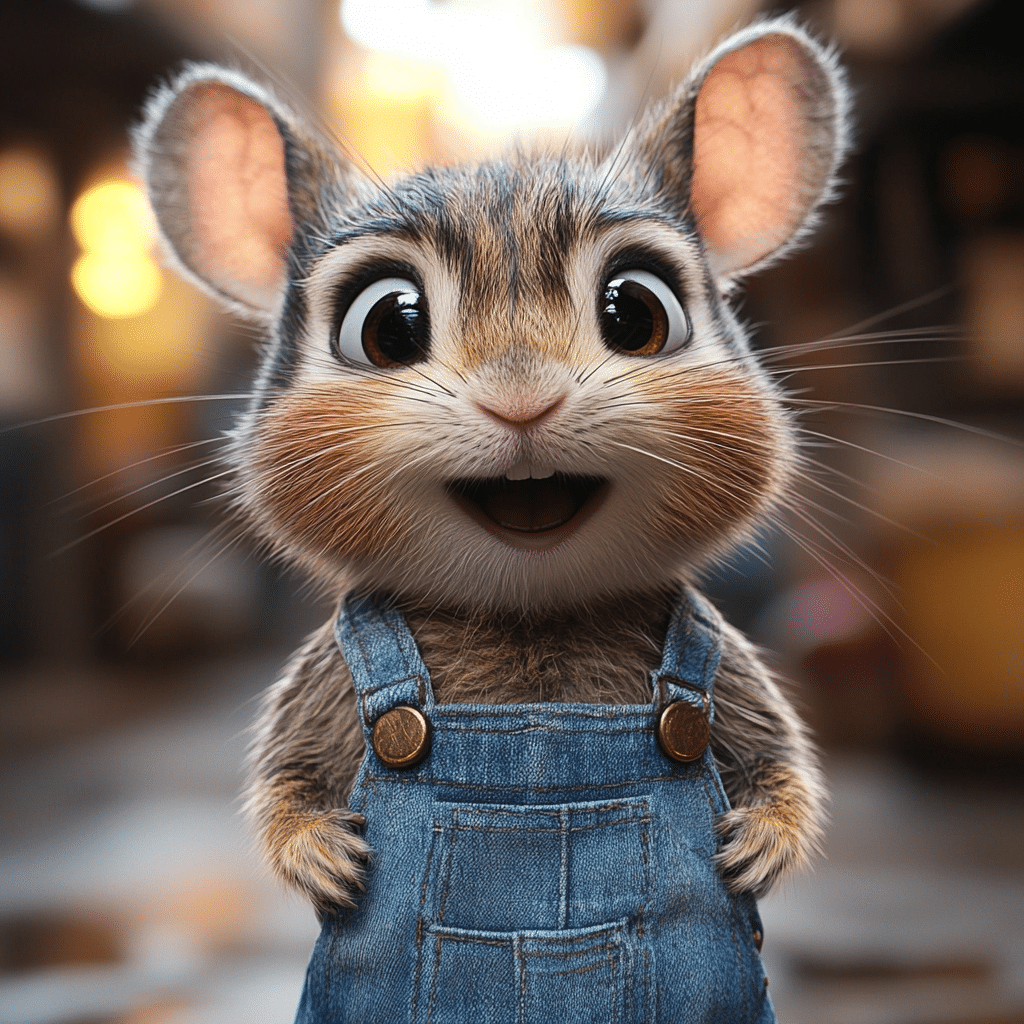
1. YouTube Premium
Wanna keep it simple? YouTube Premium is your golden ticket. Paying a monthly fee gives you access to ad-free content and the ability to download videos directly through the app—easy peasy, right? Plus, you get YouTube Originals, which is like icing on the cake for content gurus. So, if you regularly consume videos and want a seamless experience, pony up for YouTube Premium, and you’ll never look back!
2. 4K Video Downloader
Next on the list is 4K Video Downloader, folks. This powerhouse app is known for its speed, and man, it’s user-friendly. Just copy the URL of the video you want, slap it into the software, and voilà! One standout feature is its ability to download entire playlists and channels. For those of you following multiple content creators—this is your holy grail. No more clicking through to download each video individually; 4K Video Downloader does the heavy lifting for you!
3. YTD Video Downloader
Next up, we’ve got YTD Video Downloader. This tool is like a Swiss Army knife for downloading videos. Not only can you download videos, but you can also convert them into various formats—MP3, MP4, AVI, you name it! You pick the quality of your download, so whether you have an old device or a fancy new tablet, YTD adjusts accordingly. It caters to everyone from casual viewers to audiophiles—talk about versatile, right?
4. ClipGrab
If you’re on a budget, ClipGrab is your best mate. This free tool allows you to snag videos from YouTube without any hassle. It even has a built-in search feature, making it super easy to find what you want without navigating complicated URLs. Talk about time-saving! You just fire up the app, search, and download like a pro, all without spending a dime. What’s not to love?
5. SaveFrom.net
For those who want simplicity without downloading additional software, SaveFrom.net is here to rescue you. You just paste the video link on their website, choose your preferred format, and hit that download button. Perfect for one-off downloads, this web-based solution saves you from pasting multiple tools on your device. You won’t have to worry about clunky software bogging down your system—just straight-up efficiency.
6. VideoProc Converter
Stepping things up, we’ve got VideoProc Converter for those who want more out of their download video YouTube experience. This software is perfect for the multitasker who likes to edit videos too. You can trim, merge, and even adjust quality settings, making it a comprehensive solution for all your video needs. Plus, it supports batch downloads. You can grab multiple videos in one go, saving time and hassle!
7. JDownloader
Last but not least, let’s talk JDownloader. If you’re the type who downloads in bulk, this one’s for you. JDownloader excels in handling multiple downloads at once. Simply copy the URLs and let it work its magic. It automatically senses links from your clipboard—how cool is that? JDownloader can manage multiple connections to speed up your downloads, making it perfect for seasoned video downloaders.
Best Practices for Downloading YouTube Videos
Now that you know the what, let’s dive into the how. Here are some best practices that’ll help you maximize your YouTube download video game without running into snags.
Respect Copyright and Fair Use
First off, folks, let’s talk about the legal stuff. Respecting copyright laws and YouTube’s terms of service is crucial. Not every video is fair game for downloading. Always check if you’ve got permission from the creator to download their work, and when in doubt, reach out. It’s better to ask than to play the game of digital chicken.
Optimize Quality Settings
Pay attention to those quality settings when you download video YouTube. Higher resolutions like 1080p or 4K offer a better viewing experience but come at the cost of more storage space. If your device storage is tight, you might wanna knock it down a notch. Just remember, packing a bunch of low-res videos is like showing up to a classy dinner in sweatpants—kinda defeats the purpose.
Regularly Update Software
Let’s not forget to keep things fresh! Make a habit of regularly updating your software. Programs like 4K Video Downloader and YTD Video Downloader often release updates that improve performance and add new features. Keeping your tools updated is like polishing your luxury watch—it ensures peak performance every time.
Keep Device Storage Organized
With great downloading power comes great responsibility. It’s easy to get overwhelmed with downloads piling up a mile high. For smoother sailing, organize your files into dedicated folders. By keeping things tidy, you’ll not only speed up access but also boost the overall performance of your device. No more endless scrolling and searching for that one must-watch video!
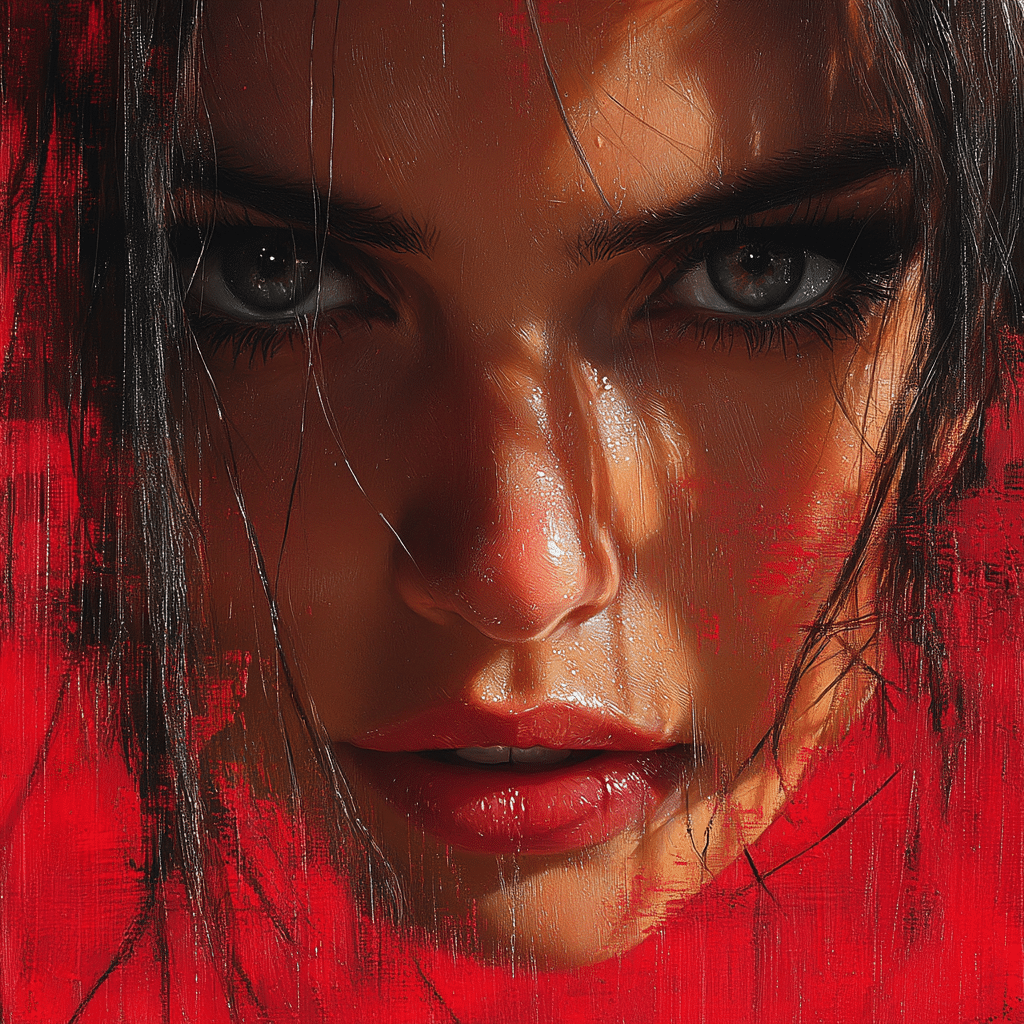
Unlocking the Future of YouTube Downloads
As we continue to adapt to the rapid pace of streaming evolution, the methods for YouTube downloads will likely expand too. Imagine direct integration with personal AI assistants or mobile apps evolving to include more advanced features. The future looks bright! Staying informed about the latest tools and ethical considerations will keep you ahead of the curve. With solid knowledge of YouTube download video methods, you can take your media consumption to next-level versatility.
So, why wait? It’s time to embrace these YouTube video download secrets. Don’t just be a passive viewer; be in control of your media library! Whether you’re on a long flight or just chillin’ at home, having your favorite videos ready to go changes the game. Happy downloading!
YouTube Download Video: Fun Trivia & Interesting Facts
Quick Facts about YouTube Video Downloads
Ever wonder how many videos are uploaded to YouTube every minute? It’s a staggering 500 hours! That’s like watching all the Disney Channel Original Movies back-to-back, but you’d need a few friends and a lot of snacks to keep that marathon going strong. Given that people often seek fast and efficient ways to access content, knowing how to download videos from YouTube can save you time. Plus, it’s a handy trick for when the internet’s acting up—nothing’s worse than buffering during the best moment!
Download Popularity & Surprising Uses
Did you know that YouTube downloads can have surprising applications? For instance, medical professionals might use video content to supplement examinations, much like how a transesophageal echocardiogram assists in diagnosing heart issues. Having access to critical educational content on-the-go can enhance understanding significantly. Speaking of useful skills, learning how to download videos could also bump up your chances of finding that perfect clip to share during a family gathering or even when discussing the majestic brindle pitbull breed with friends!
The Bigger Picture: From Accessibility to Creativity
As we dive deeper into the youtube download video process, it becomes evident that it caters to more than just convenience. For creatives, having the ability to download clips can inspire new projects, or be essential for creating mashups. Just like how the chilling atmosphere of Los Caminantes captivates its audience, these videos can aid in storytelling and visual experiences that resonate with viewers. So next time you’re planning your video library or when Walmart Plans instant bank Payments, think about how video access fits neatly into your busy lifestyle. Downloading YouTube videos isn’t just about saving them for later; it’s about enriching your everyday experiences!