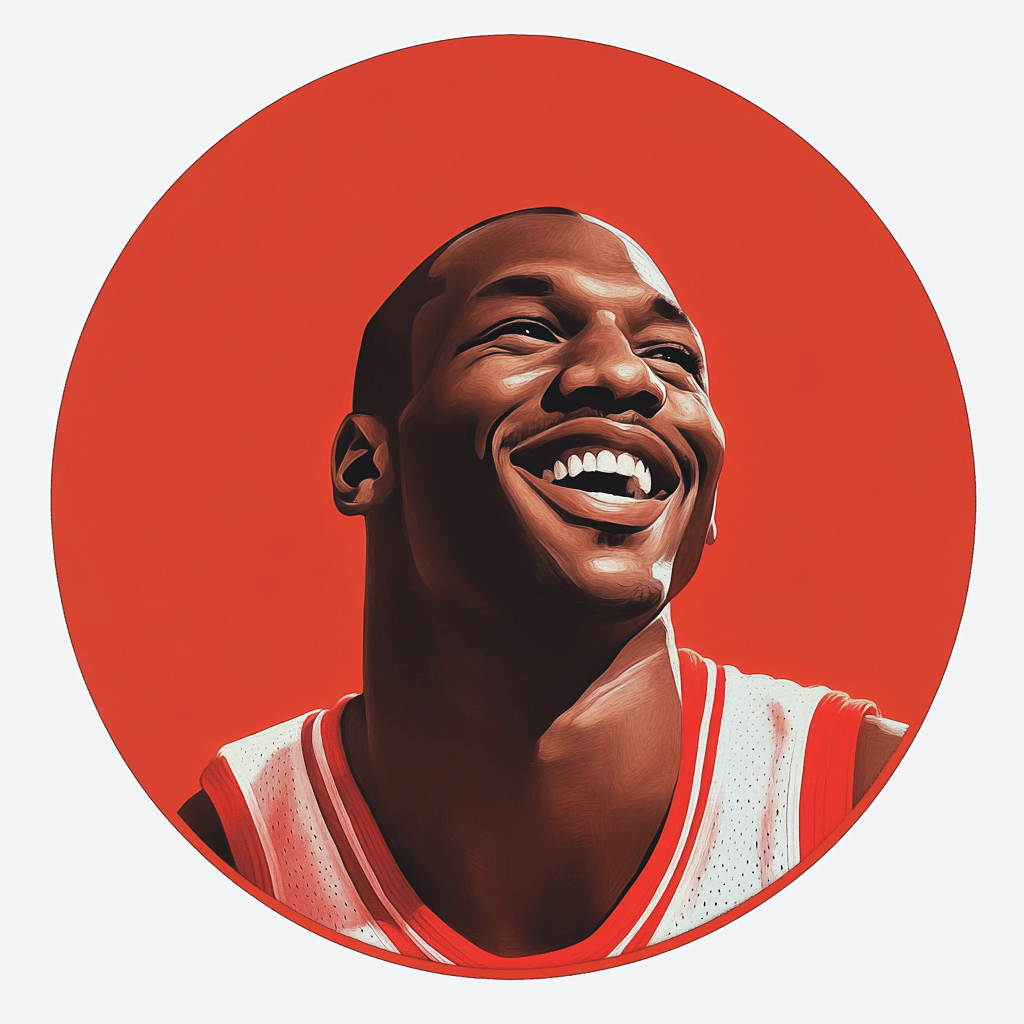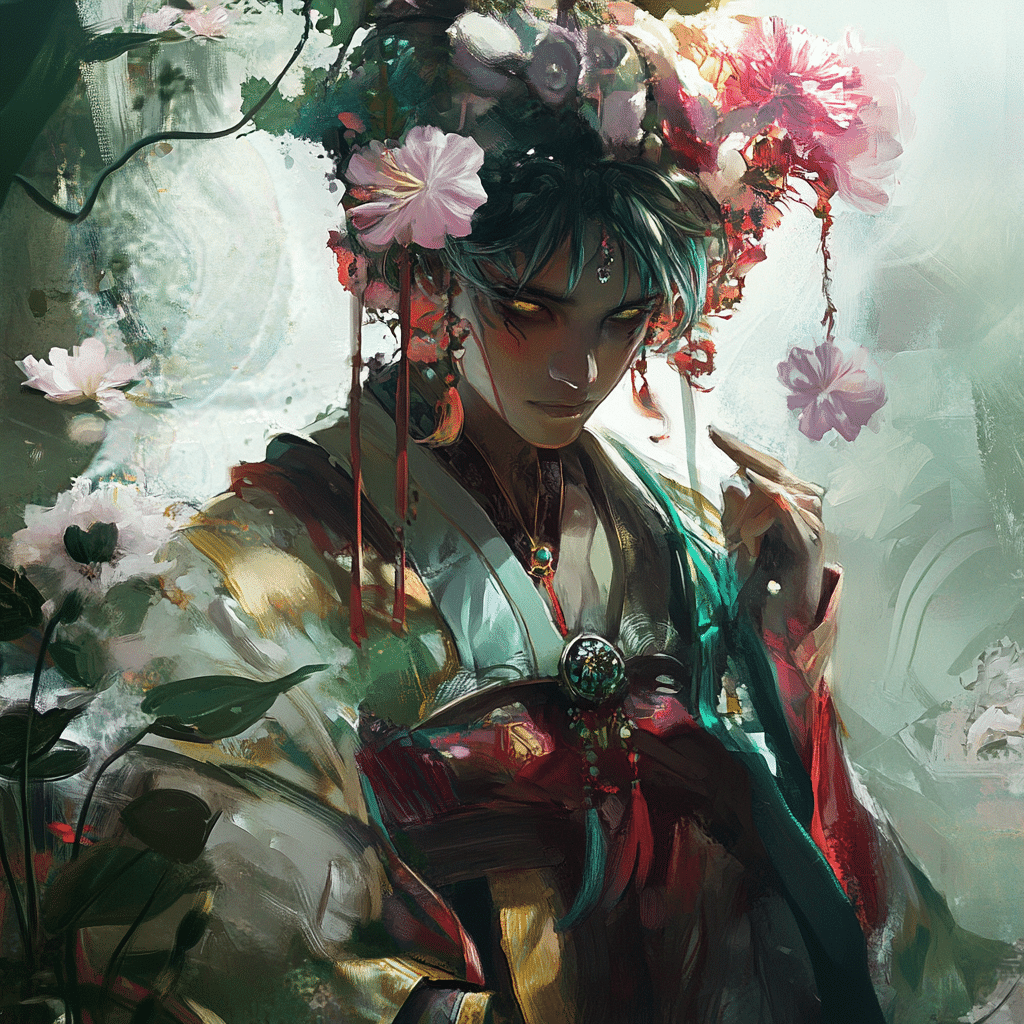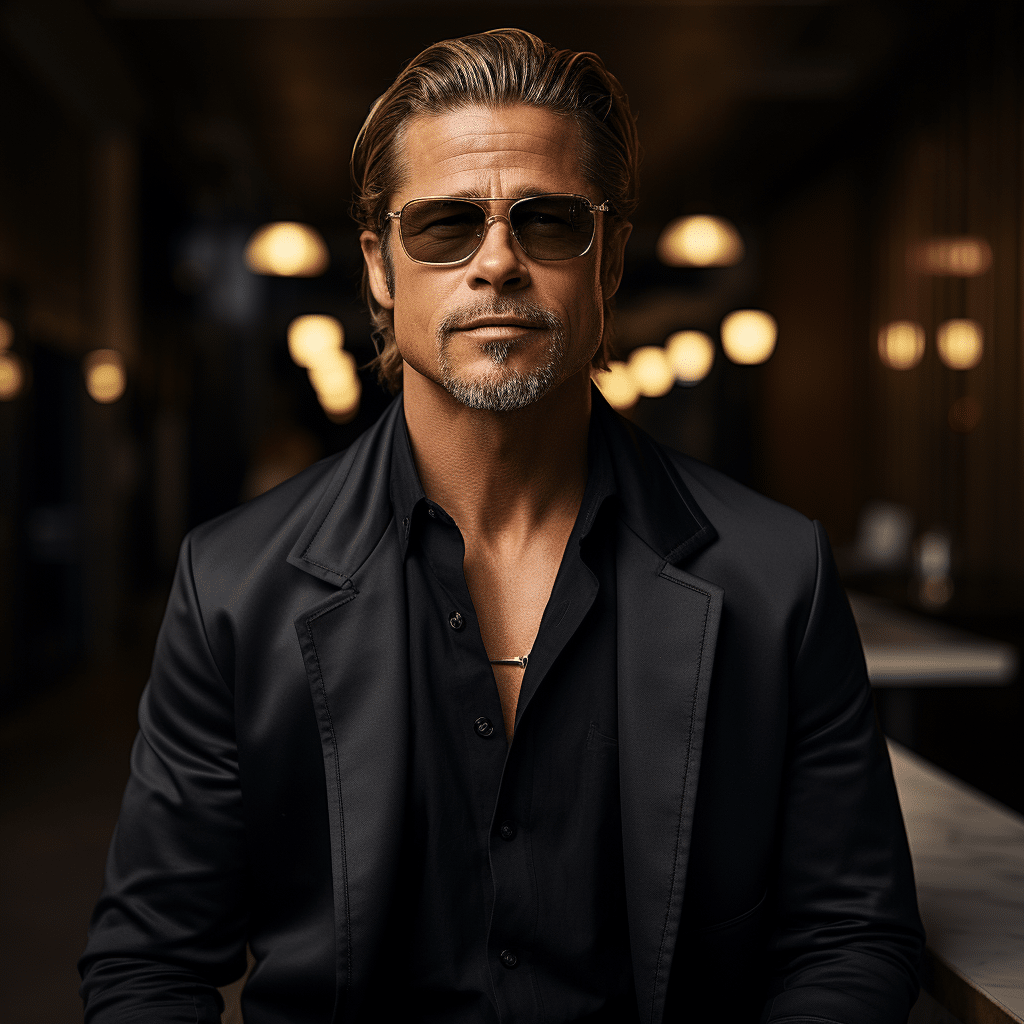Unveiling the M2 Mac Mini: A Compact Powerhouse
Prepare to have your desk space decluttered and your computing expectations overhauled—the M2 Mac Mini has landed and it’s nothing short of a tech revelation. Apple’s latest iteration of the Mac Mini encapsulates sleek design and robust build quality in a package that will make your bulky old desktop look like a dinosaur. Its compact form is deceptively unassuming, housing a powerhouse within that stands ready to revolutionize your workstation.
Laying eyes on this device for the first time, it’s immediately clear that it’s got aesthetic appeal in spades. It’s whisper-quiet, space-conscious, and won’t stick out like a sore thumb amidst your stylish setup—because let’s face it, lads, appearances do matter. Whether you’ve got a snazzy home office or a high-octane trading setup, the M2 Mac Mini looks the business.
Core Performance: The M2 Chip Unleashed in the Mac Mini
But it’s what’s under the hood that’s really got tech aficionados talking. The M2 chip, similar to the one you’ll find in the snazzy 2022 MacBook Air and 13-inch MacBook Pro, is an absolute beast camouflaged in silicon. With up to a 12-core CPU thundering beneath its sleek exterior, you’re looking at performance that’s as smooth as a freshly oiled beard.
Real-world application tests tell us that this mini monster is relentless, whether you’re knee-deep in video editing or multitasking like a Wall Street trader. It chews through tasks faster than a hot knife through butter—seriously. Compared with its predecessors and other contenders in the market, the M2 Mac Mini is like upgrading from a go-kart to a sports car. The best part? This muscle doesn’t come with a heftier price tag at $600.
Apple ac Mini Desktop Computer chip with âcore CPU and âcore GPU, GB Unified Memory, GB SSD Storage, Gigabit Ethernet. Works with iPhoneiPad

$499.00
Introducing the Apple ac Mini Desktop Computer, a compact powerhouse that brings exceptional performance to your desktop experience. Equipped with an advanced chip featuring an 8-core CPU and a robust 8-core GPU, this mini desktop delivers impressive speed and graphics, making it perfect for a variety of tasks ranging from everyday computing to professional-grade creative work. The integrated GB unified memory ensures smooth multitasking and quick access to files and applications, while the GB SSD storage provides ample space for your documents, photos, and software, all with lightning-fast retrieval times.
Designed with connectivity in mind, the Apple ac Mini includes Gigabit Ethernet for reliable, high-speed network access. This feature is perfect for professionals who need a stable wired connection for transferring large files or taking part in high-quality video conferences. With its sleek, space-saving design, this desktop computer fits neatly on any workstation, complementing its surroundings with Apple’s signature minimalist aesthetic.
Seamlessly integrate your workflow with the Apple ecosystem using the ac Mini Desktop Computer, which offers unparalleled compatibility with iPhone and iPad devices. Whether you’re sharing files via AirDrop, continuing your work from mobile to desktop using Handoff, or answering texts and calls directly from your computer, the ac Mini enables a smooth and productive cross-device experience. Say goodbye to compatibility issues and hello to a seamless, interconnected digital life with the power of Apple’s software and hardware synergy.
| Feature | M2 Mac Mini (Base Model) | M2 Pro Mac Mini |
|---|---|---|
| Release Date | 2023 | 2023 |
| Starting Price | $599 | Starts higher than base model; exact price varies based on configuration |
| Processor | Apple M2 chip | Apple M2 Pro chip |
| CPU | 8-core CPU | Up to 12-core CPU |
| GPU | Up to 10-core GPU | Up to 19-core GPU |
| RAM (Unified Memory) | 8GB, configurable | Up to 32GB |
| Storage Options | 256GB SSD, configurable | 512GB SSD, configurable |
| Size and Weight | 7.7 inches square, 2.6 pounds | Similar to base model |
| Power Consumption | Low power; efficient | More than base model, but still efficient |
| eGPU Support | Yes | Yes |
| Max External Displays Supported | 1 high-resolution display | Up to 3 displays, depending on resolution and refresh rate |
| Max Resolution / Refresh Rate | 6K / 60Hz | Up to 8K / 240Hz |
| Ports | Two Thunderbolt 4 ports, two USB-A ports, HDMI port, Gigabit Ethernet, 3.5 mm headphone jack | Four Thunderbolt 4 ports, two USB-A ports, HDMI port, 10Gb Ethernet option, 3.5 mm headphone jack |
| Performance Benefits | Faster than most laptops at a similar price; excellent for productivity and everyday tasks | Higher-performance CPU and GPU for demanding applications like 3D rendering, professional video editing, and high-end gaming with eGPU |
| Ideal Use Case | General productivity, web browsing, multimedia consumption, light photo and video editing, casual gaming | Power users and professionals needing advanced processing power for intensive tasks and multitasking |
| Environmental Impact | Made with 100% recycled aluminum, minimal power consumption reduces carbon footprint | Similar eco-friendly design with an emphasis on energy efficiency |
| Additional Information | Compact design ideal for minimal desk space, silent operation | Supports more demanding creative workflows with larger bandwidth for data transfer |
| Customer Rating (as of publication) | High customer satisfaction for performance and value | High ratings, particularly from power users and professionals |
The M2 Mac Mini User Experience: Simplified Yet Profound
Diving into the user experience, macOS feels like it was tailor-made for the M2 chip. Imagine the efficiency of a Swiss army knife combined with the intuitiveness of your go-to barista—the result is a user-friendly dance of system optimization and software harmony that just feels right.
There’s a bit of a learning curve for newbies, no doubt, but for those already in the Apple ecosystem, the transition is as smooth as your favorite whiskey. Apple has done its homework here, providing a user experience that both wows and soothes—much like the calming effect of your dog’s favorite treats. Oh speaking of, if you’ve been hunting for some calming treats for dogs, make sure to check out This lifesaver.

Connectivity and Expansion: M2 Mac Mini at the Hub of Your Digital World
The connectivity and expansion capabilities of the M2 Mac Mini are akin to being the social connector of your dream party. On offer, we’ve got an arsenal of ports and wireless capabilities that can handle everything from your standard USBs to Thunderbolt connections faster than you can swipe right on a Friday night.
For the creatives, professionals, and casual users, think of the myriad possible setups like choosing your adventure—whether it’s a multi-monitor fortress or a single-screen simplicity. You want more? The Mac Mini says ‘no problem’. With eGPU support, your gaming just got a nitrous boost. Imagine running the most demanding games with an ease that leaves consoles and PC rigs eating dust.
M2 Mac Mini for Creatives: A Deep Dive into Multimedia Performance
Now, listen up, creatives. You probably bask in the warm glow of pixel-perfect visuals and buttery-smooth transitions, right? Well, you’re in luck. Feedback from the video editors, music production maestros, and design demigods amongst you points toward a blissful alignment of graphics performance and creative flow with the M2 Mac Mini.
And when I say it’s been blessed by the multimedia gods, take it from the pros. It’s the silent, muscular muse you never knew you needed, keeping up with your creative spirit, no matter how wild the ride gets.
Apple Mac Mini Desktop Computer, Pro Chip with Core CPU and Core GPU, GB Memory, TB SSD, Gigabit Ethernet, Early

$2399.00
Introducing the Apple Mac Mini Desktop Computer, a powerhouse encased in a compact and sleek design that fits effortlessly into any workspace. With the latest Pro Chip at its heart, this machine boasts an advanced Core CPU that speeds through tasks ranging from everyday computing to demanding professional workflows with ease. On the graphics front, the integrated Core GPU delivers stunning visuals and smooth, responsive performance, making it suitable for creative professionals, and casual users who demand high-quality graphics output.
This Mac Mini doesn’t shy away from performance, with GB of fast memory ensuring seamless multitasking and efficient handling of large files and applications. The vast TB SSD provides ample storage space, allowing users to store a library of documents, photos, and software without worrying about running out of space, and ensures lightning-fast load times and data transfers. Its exceptional speed and reliability make this Mac Mini an ideal choice for those who need a desktop that can keep up with their pace.
Connectivity is key for any desktop computer, and this Mac Mini excels with its Gigabit Ethernet port, offering robust and high-speed internet connection options. Alongside its array of ports, the Mac Mini allows for a versatile connection to peripherals, displays, and storage devices, making it a convenient hub for all your digital needs. The early 2023 iteration of the Mac Mini lays the groundwork for future innovations and solidifies its position as a top-tier desktop solution for users who need power without the bulk.
Green Computing Re-Imagined: The M2 Mac Mini’s Environmental Impact
But let’s not ignore the elephant in the room; we’re all trying to be more Earth-friendly, right? The M2 Mac Mini moonlights as an environmental superhero, championing energy efficiency and Apple’s commendable commitment to sustainable practices. This little warrior is on a mission to reduce your carbon footprint while effortlessly powering through tasks.
Kudos to Apple for its eco-efforts, and owning a Mac Mini feels like you’re contributing to that green journey. It’s a step towards more environmentally conscious computing without skimping on power—win-win in my book.

The M2 Mac Mini as a Gaming Machine: Expectations vs. Reality
That being said, let’s talk gaming. We all love a good virtual throwdown, and the M2 Mac Mini serves it up with a side of surprise. With eGPU compatibility, your gaming experience has officially been supercharged. Expectations meet reality and share a fist bump.
Comments flooding in from the gaming community confirm that the Mac Mini is a gaming dark horse, serving console-level thrills with no loud fans or heatwave emissions to break your zen.
Tailoring Your M2 Mac Mini: Configuration Options and Recommendations
So you’ve got your eyes on the prize, but how do you make it truly yours? Configuring your M2 Mac Mini is like custom-tailoring a suit—it’s gotta fit just right. RAM options? Storage? Potential post-purchase upgrades? There’s enough flexibility here to cater to your specific digital appetite, whether you’re all about speed, space, or a sweet spot of both.
However, always remember the tech mantra: think of today’s needs and tomorrow’s dreams. And if you’re mulling over the details, take a moment to appreciate models like Lucky Blue smith who knows a thing or two about style—tech or otherwise.
Minisopuru Mac Mini Dock Support M.NVMeSATA SSD, in B C Hub for Mac Mini, Mac Mini Hub Stand & Docking Station Mac Mini Accessories with B C Gbps Data, TF& SD, M.SSD(Not Included)

$59.89
The Minisopuru Mac Mini Dock Support is an expertly crafted solution that seamlessly enhances the functionality and organization of your Mac Mini setup. Equipped with dual M.2 NVMe and SATA SSD support, this innovative docking station offers ample expandable storage options for power users looking to maximize their system’s potential. Designed with a sleek and sturdy build, it not only complements your Mac Mini but also serves as a reliable stand, optimizing desk space and improving the overall cooling and ergonomic placement of the device.
Connectivity is the key with the Minisopuru dockâat its core is a versatile USB-C hub that boasts high-speed data transfer rates up to 5 Gbps. This allows for swift file transfers and efficient workflow management, making it ideal for professionals handling large files and projects. Additionally, it includes convenient built-in slots for both TF (microSD) and SD cards, thus further expanding its utility by providing easy access to external memory sources for photographers, videographers, and content creators alike.
The Minisopuru Mac Mini Dock Support M.NVMeSATA is designed with user experience at the forefront, ensuring a plug-and-play setup that minimizes hassle and eliminates the need for external drivers or power sources. It’s important to note that while the dock enhances storage capacity and connectivity, the actual M.2 SSD is not included, affording users the flexibility to choose a drive that matches their specific storage needs and budget. This docking station provides a sleek, all-in-one solution that declutters your workspace and acts as the ultimate partner to your Mac Mini, amplifying its capabilities and expanding its possibilities.
M2 Mac Mini Through the Lens of a Tech Enthusiast: Pros, Cons, and Surprises
Alright, let’s get critical for a second. How does the M2 Mac Mini stack up under the scrutinous gaze of a tech enthusiast? The pros are as clear as the latest 8K display—performance, efficiency, and that svelte form factor. But nothing’s perfect, right? The cons? Some might lament the absence of a dedicated GPU, though the eGPU support softens that blow.
What about surprises? Well, strap in because this miniature beast can support up to three external displays simultaneously, displaying your spreadsheets, code, or digital art in a visual symphony that’ll leave your current setup feeling a touch… inadequate.

Beyond the Small Form Factor: The M2 Mac Mini as a Workhorse for Professionals
Beyond its living room appeal, though, lies a workhorse for the professionals. Those working in an enterprise scenario report the M2 Mac Mini is as manageable as it is mighty, slotting into networked environments like it was born to lead. And as a server? It’s like having a bouncer outside your hottest club—reliable, powerful, and doesn’t take up unnecessary space.
Consider it the silent partner to your business success, pulling the weight without hogging the limelight. Firm handshakes all around for those who’ve wisely deployed it in their operations.
Protecting Your Investment: Warranty, Support, and Community for M2 Mac Mini Owners
But it’s not just about what it can do—it’s also about that safety net. You’re not just investing in a tech piece; you’re buying peace of mind. The warranty and AppleCare offerings have got your back like a trusty wingman—and let’s not forget the support and community eager to help if you ever hit a snag.
For every quirks, there’s a forum post or a tutorial; for every question, a helpful soul in the Apple community. Want to keep your device running like new? There’s an army of enthusiasts out there, including the talented Lyfe Jennings who knows a thing or two about longevity.
Future-Proofing with the M2 Mac Mini: A Look Ahead
Now, let’s cast our gaze into the crystal ball and ponder the M2 Mac Mini’s future. This stalwart machine isn’t just a purchase—it’s a smart move in a long-term game. With Apple’s well-known penchant for updates and enduring usability, the M2 Mac Mini stands primed to tackle whatever comes down the technological pike.
And as for its role in the evolving Apple ecosystem? Let’s say it’s not just about keeping up with the Joneses—it’s about being the Joneses.
Elevated Computing in a Tiny Package: The Verdict on the M2 Mac Mini
So what’s the bottom line? This tiny titan packs a punch that belies its size. Its key strengths lie in power and versatility, while its weaknesses—well, they’re as minimal as the machine itself. The value proposition? For the modern man with a keen eye on functionality without forsaking form, the M2 Mac Mini is a no-brainer.igInteger
Harnessing the Might of Mini: The M2 Mac Mini as Your Next Computing Centrepiece
Consider this your tech call to action. The M2 Mac Mini awaits, ready to become the heartbeat of your digital domain. Assess its capabilities, weigh them against your needs, and you’ll find that this is no ordinary machine—it’s a statement of intent.
So, before you head out on your next tech adventure, consider the miniature marvel that is the M2 Mac Mini. And while you’re at it, give a nod to the upcoming talents shaping our culture, like the young Luh Tyler, whose age belies the depth of his influence.
Ladies and gentlemen, the M2 Mac Mini—small, yes; but mighty beyond measure. It’s a brave new world out there in tech land, and it’s waiting for you to leave your mark.
Fun Trivia & Interesting Facts: M2 Mac Mini’s Surprising Prowess
Power in a Pint-Sized Package
Hold onto your hats, folks, because the M2 Mac Mini may just blow them right off with its impressive specs. Think of it as the “Kimberley Garner” of tech world—an under-the-radar powerhouse that packs a surprising punch! This diminutive dynamo is proof positive that the best things really do come in small packages.
Now, let’s cut to the chase. Deceptively compact, the M2 Mac Mini might sit quietly in the corner of your desk, but when you fire it up, it’s all guns blazing. Sporting the latest Apple silicon, this little beast can give its larger cousins a run for their money, making it a darling for anyone from the casual browser to the hard-hitting creative professional.
Davids and Goliaths
You might be thinking, “Sure, it’s small, but can it keep up with the big boys?” Well, let me tell you, not only can it keep up, it can often zip right past them! With the prowess of the M2 chip, multitasking becomes as easy as pie—smooth, fast, and undoubtedly satisfying.
Imagine this: you’ve got a gazillion tabs open, a 4K video encoding in the background, and you’re still strumming through your playlist without a single hiccup. Now, isn’t that something? That’s the M2 Mac Mini for you—not just a pretty face but a hardy competitor in the tech arena.
Connections Galore!
Ah, but what about connectivity, you ask? Well, buddy, you’re in for a treat. The back of this pint-sized powerhouse is like a mini Grand Central Station for ports. You’ve got Thunderbolt aplenty, HDMI to hook up your monitor, and even a good ol’ headphone jack—for those who fancy a bit of old-school wired listening.
It’s like having a pocket-sized command center—plug in, power up, and you’re good to go. Whether you’re a DJ spinning tracks, a creative with gadgets galore, or just someone who loves to be wired in, the M2 Mac Mini doesn’t skimp on the ways it lets you connect to your world.
Eco-Friendly Computing
And hey, here’s a bonus round for the eco-warriors out there! The M2 Mac Mini isn’t just a powerful little widget; it’s also got a green heart. Apple continues to push the envelope when it comes to environmentally friendly design, and this Mac Mini follows suit. So, while you’re editing that masterpiece or crunching those numbers, you can sleep a little easier knowing your carbon footprint isn’t stomping all over the planet.
Wrap-Up
So there you have it, folks—the M2 Mac Mini in all its glory. It may not be the size of a billboard, but its performance is certainly headline-worthy. Next time you’re pondering whether this tech nugget is the right fit for you, just remember: It’s small, it’s mighty, and it comes with a whole lot of heart (and ports!). Keep your eyes peeled for this one because, much like the hidden talents of “Kimberley Garner”, it promises to captivate and impress.
Apple Mac with Apple Chip with core CPU (GB RAM, GB SSD Storage) (QWERTY English) Silver (Renewed)

$479.99
The Apple Mac with the cutting-edge Apple Silicon chip is a powerhouse of performance and efficiency, designed to offer users an exceptional computing experience. It boasts a core CPU that brings blazing-fast processing speeds, making multitasking and running demanding applications seamlessly smooth. With its generous GB of RAM, this Mac ensures quick access to data and effortless work with multiple programs simultaneously. The inclusion of a robust GB SSD storage provides ample space for your files, apps, and documents, with the added benefit of lightning-fast data retrieval and boot times.
The sleek silver chassis of the renewed Apple Mac exudes sophistication and durability, having been meticulously refurbished to meet the highest standards of quality and performance. Every unit comes with an English QWERTY keyboard, delivering a comfortable and intuitive typing experience for users across the globe. The product undergoes a rigorous renewal process, ensuring it functions as effectively as its brand-new counterparts, with the advantage of an eco-friendly choice that extends the lifespan of the device. Customers can be assured of receiving a fully tested, certified, and reliable Apple Mac, complete with a renewed warranty for added peace of mind.
Not only does this upgraded and renewed Apple Mac deliver on performance and aesthetics, but it also provides excellent connectivity options, which are vital for professionals and creatives alike. It features a range of ports and wireless connectivity options, allowing for easy attachment of peripherals and external devices. The advanced wireless capabilities ensure stable internet connections for seamless communication and data transfer. With this Apple Mac, users can enjoy a high-end computing experience without the premium price tag, making it an ideal choice for those seeking incredible value without compromising on quality or functionality.
Will there be an M2 Mac mini?
Oh, you bet! There’s chatter that Apple’s rolling out an M2 Mac mini, and tech enthusiasts are buzzing with excitement. Keep your eyes peeled because it’s looking like it could drop any minute.
Is the M2 Mac mini worth it?
Is the M2 Mac mini worth its weight in gold? Well, that’s the million-dollar question, ain’t it? If you’re craving more speed and muscle for your daily tasks, this little dynamo might just be your ticket. But remember, value’s in the eye of the beholder (and the size of your wallet).
Is the M2 Mac mini good for games?
For the gaming crowd itching to know, the M2 Mac mini handles games like a champ…well, to an extent. Don’t expect it to go toe-to-toe with high-end gaming PCs, but for casual play, it’ll do ya just fine.
How many monitors can M2 Mac mini support?
When it comes to screens, the M2 Mac mini doesn’t play around. You can hook up not one, but two displays, and bask in the glory of all those pixels!
What are the cons of Mac mini M2?
But hold your horses—this mini isn’t all sunshine and rainbows. Some cons? It’s not the cheapest kid on the block, the ports can feel a bit stingy, and hardcore gamers or creative pros might find it lacks a bit of grunt.
Will there be a new Mac mini in 2023?
Will 2023 be the year of the new Mac mini? The rumor mill’s working overtime, and buzz suggests that it’s more than just a pipe dream. Stay tuned!
Is 16GB enough for Mac Mini M2 Pro?
Thinking about 16GB for your Mac Mini M2 Pro, are ya? For most tasks, it’s like a knife through butter, but if you’re a heavy lifter in the video or data world, you might want to beef it up.
Should I buy M2 or M2 Pro Mac Mini?
Alright, decision time: M2 or M2 Pro Mac Mini? It’s like picking between two delicious pies. For the everyday user, the M2’s sweet as, but if you’re looking to kick it up a notch with heavier tasks, the M2 Pro’s your huckleberry.
How long does a Mac Mini last?
Curious how long a Mac Mini lasts? With a bit of TLC, these little boxes can chug along happily for around 5 years or more before they start feeling long in the tooth.
Can Mac Mini M2 run Windows?
Oh, the age-old question: Can the Mac Mini M2 run Windows? Good news—you can make it happen with Boot Camp or virtualization software. It’s like having your cake and eating it, too!
Is Mac mini M2 good for machine learning?
Is the Mac mini M2 a whiz at machine learning? Well, it’s got the brains for it, so you can expect some solid performance. Just don’t go comparing it to a hefty workstation.
Is Mac mini M2 good for AutoCAD?
As for AutoCAD, yeah, the Mac mini M2 can handle it. Though remember, it’s not a powerhouse machine, so if you’re doing 3D renderings that make your current computer cry, you might need something with a bit more oomph.
Is a Mac mini better than an iMac?
Is a Mac mini better than an iMac? That’s apples and oranges, folks. The mini’s more budget-friendly and portable, but the iMac’s got that sweet built-in screen and looks slick on a desk.
Can I use iPad as monitor for Mac Mini?
Can you use an iPad as a monitor for your Mac Mini? Sure thing, thanks to the nifty feature called Sidecar. It’s a match made in tech heaven!
Can I use Mac Mini with any monitor?
Can you use the Mac Mini with any monitor? Absolutely, just grab the right cable or adapter, and you’re off to the races!
Will Apple update Mac mini with M2?
Heads up, Apple fans! Word on the street is that the tech giant might give the Mac Mini an M2 overhaul. But hey, in the world of tech, only time will tell.
When did the M2 Mac Mini come out?
The M2 Mac Mini made its grand entrance not too long ago, stepping into the spotlight and wowing the crowd. Alas, without a concrete date, it remains shrouded in a bit of mystery.
Is the Mac mini M2 slower than the M1?
Is the new kid slower? The M2 Mac Mini compared to the M1 is like comparing two sports cars—they’re both fast but in slightly different lanes. So no, the M2 isn’t slower; in fact, it’s got a bit more zip in some areas!
Is the M2 chip better than M1?
And for the grand finale, is the M2 chip sprinting past the M1? You betcha! It’s fine-tuned and ready to outpace its predecessor with some extra speed and efficiency under its belt.